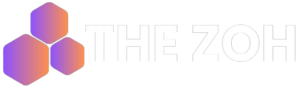In today’s digital landscape, mastering WordPress search engine optimization (SEO) is crucial to boosting your online visibility and driving organic traffic. With WordPress being a highly favored content management system, leveraging SEO for WordPress can significantly enhance your competitive edge.[1]From conducting keyword research and crafting compelling meta descriptions to improving site speed and leveraging schema markup, mastering how to optimize SEO on your WordPress site can unlock its full potential, allowing you to rank higher on Google and other search engines.
This comprehensive WordPress SEO tutorial will guide you through the essential steps to optimize your WordPress site for search engines. Covering on-page SEO, technical SEO, off-page SEO, and the best WordPress SEO plugins, it offers valuable WordPress SEO tips for both beginners and experienced users. You’ll learn how to leverage tools like Google Search Console, implement SEO best practices, and measure your performance to refine your strategy continually.[2] [3] [4]By following the tips and techniques outlined in this guide, you’ll be well-equipped to maximize your site’s organic reach and drive more targeted traffic, effectively increasing SEO on your WordPress website.

Table of Contents
Understanding WordPress SEO
What is SEO?
Search engine optimization (SEO) refers to the techniques and practices that help improve the visibility and ranking of your WordPress site on search engines like Google, Bing, and others, highlighting the importance of understanding what is WordPress SEO.[3] [6]It’s a series of strategies aimed at ensuring your content appears as high as possible in the search results for relevant queries.[6]
SEO stands for Search Engine Optimization involves tweaking various elements of your website to make it more search engine-friendly and increase the likelihood of your pages ranking higher in the search engine results pages (SERPs), which is a crucial aspect of SEO on page WordPress.[3] [1]
- On-page SEO: This refers to the optimization of elements on your website itself, such as page content, blog posts, product descriptions, titles, headings, meta descriptions, image alt text, and URLs. Search engines look for keywords and phrases on your site that match user search queries.[1]
- Off-page SEO: This involves activities that happen outside of your website, such as building backlinks (links from other websites pointing to your site), social media promotion, guest blogging, and other tactics that can drive traffic and improve your site’s authority and credibility in the eyes of search engines, emphasizing the importance of external links.[1] [5]
- Technical SEO: These are optimizations made to the technical aspects of your website to help search engines crawl, index, and understand your content more effectively. This includes factors like site speed, mobile-friendliness, security (HTTPS), XML sitemaps, and more, highlighting the significance of implementing HTTPS and SSL for better SEO.[6] [4]
Why is SEO important for WordPress sites?
Optimizing your WordPress website for search engines offers several key advantages: [4]
- Increased Visibility: SEO enhances your site’s visibility in search results, making it easier for potential visitors to find your content.
- Higher Organic Traffic: Improved rankings lead to increased organic (free) traffic, reducing your reliance on paid advertising.
- Better User Experience: SEO encourages a user-friendly design, easy navigation, and fast loading times, enhancing the overall user experience.
- Improved Credibility: Higher search engine rankings establish trust and credibility with your audience.
- Cost-Effective: Organic traffic generated through SEO is a cost-effective alternative to paid advertising.
By optimizing your WordPress site for search engines, you can reach more people actively searching for information, products, or services related to your business, ultimately driving more qualified traffic, leads, and conversions.[2]
Key SEO concepts for WordPress
To effectively optimize your WordPress site for search engines, it’s essential to understand and implement the following key SEO concepts:[4]
- Keyword Research: Identify the terms and phrases your target audience uses when searching for information related to your business, and seamlessly integrate them into your content.
- High-Quality Content: Create valuable, relevant, and engaging content that satisfies user intent and adds value to your target audience.
- Image Optimization: Optimize images for faster loading times, add descriptive alt text, and ensure multimedia elements enhance your content.
- Mobile-Friendliness: Ensure your website provides an excellent experience for mobile users, as Google now prioritizes mobile-friendly sites.
- Page Speed Optimization: Optimize page loading speed to keep visitors engaged and prevent them from bouncing.
- SEO-Friendly Permalinks: Use descriptive and keyword-rich URLs that are easy for both users and search engines to understand.
- XML Sitemaps: Utilize a sitemap generator to create an XML sitemap, aiding search engines in comprehending your site’s structure and content seamlessly.
- Internal Linking: Incorporate internal links to weave your content together and guide users through your site, enhancing the SEO in the process.
By understanding and implementing these key SEO concepts, you can effectively optimize your WordPress site for search engines, improve your online visibility, and drive more targeted organic traffic to your website.[4] [5]
Optimizing Your WordPress Site
On-page SEO optimizations
Optimizing on-page SEO elements is vital for effective content management with WordPress. It involves strategically optimizing various elements of your web pages to improve search engine visibility.[12]
Start by optimizing title tags and meta descriptions, ensuring they are concise, descriptive, and include relevant keywords. Use headings and subheadings to structure your content, making it easier for search engines to understand. Consider internal and external linking to improve site navigation and credibility.[12]
Don’t forget about image optimization and URL structure. Use descriptive file names and alt tags for images, and create SEO-friendly URLs.[12]Remember, focusing on these on-page SEO elements will help enhance the visibility and accessibility of your content on search engines.[12]
- Title Tags and Meta Descriptions: Title tags and meta descriptions are crucial elements in optimizing content management for WordPress. These HTML attributes provide concise summaries of webpages in search engine results. Effective title tags are concise and accurately represent the content, while meta descriptions offer a brief preview. Including relevant keywords in your title tags can help improve visibility and click-through rates.[12]
- Headings and Subheadings: Headings and subheadings play a crucial role in optimizing content management with WordPress. They enhance the readability and structure of your content, making it easier for both users and search engines to understand.[12]
- Internal and External Linking: Internal and external linking is an important aspect of content management in WordPress. Internal links help establish a logical structure within a website, enhancing user navigation and improving SEO. When creating content, include relevant internal links to other pages on your site, such as related blog posts or product pages. External links, on the other hand, provide credibility and context to your content.[12]
- Image Optimization: Using image optimization techniques is vital for effective content management with WordPress. Here are some practical tips:
- Compress images to reduce their file size and improve website loading speed.
- Use descriptive filenames and ALT tags to optimize images for search engine crawlers and improve accessibility.
- Resize images to fit the dimensions of your content to prevent slow loading times.
- Choose the appropriate file format (JPEG or PNG) based on the type of image to maintain quality while minimizing file size.
- Utilize lazy loading to defer the loading of off-screen images and enhance user experience. [12]
- URL Structure: URL structure is an important factor in optimizing content management with WordPress. A well-structured URL can enhance both user experience and search engine visibility. Keep your URLs concise, descriptive, and relevant to the content. Avoid using long strings of numbers or nonsensical characters.[12]
Technical SEO optimizations
Technical SEO is a key component of your WordPress SEO strategy. You could be creating the world’s best content, but if search engines can’t find and understand your content, then all your efforts are wasted.[9]
That’s why it is important to have a WordPress technical SEO framework. [9]Our WordPress SEO framework checklist will ensure that search engines can easily crawl and index your content. Plus, you can also evaluate other technical aspects of your WordPress website that might be preventing you from achieving higher rankings.[9]
For example, your website might be taking a long time to load. This would result in poor rankings since page load time is a ranking factor.[9]Similarly, you might have mistakenly added nofollow tags and prevented search engines from crawling and indexing your content.[9]
The easiest way to evaluate technical SEO for your WordPress site is by using All in One SEO (AIOSEO). It is the best WordPress SEO plugin that helps you optimize your website for search engines.[9]It offers a free SEO Analysis tool that you can use to conduct a technical SEO audit. The tool is available in the AIOSEO Lite version, which you can use for free. There are also premium AIOSEO plans that offer more features like schema markup, sitemaps, redirection manager, and more.[9]
Here, the plugin will evaluate the technical SEO aspects of your website based on different parameters and ranking signals. It will then highlight missing elements and critical issues that could stop your site from ranking higher.[9]You can use AIOSEO to continuously monitor your site’s technical SEO and fix issues. Similarly, you can also perform a competitor analysis and see what they are doing differently for their technical SEO optimization.[9]
Some key technical SEO areas to focus on include:
- Ensuring your website is visible to search engines [9]
- Uncovering crawling and indexing issues [9]
- Making sure your website is secure with HTTPS [9]
- Finding and fixing broken links [9]
- Looking for duplicate versions of your site [9]
- Using SEO-friendly URL structures [9]
- Ensuring your site is mobile-friendly [9]
- Checking your website speed and improving performance [9]
- Improving your internal linking structure and removing orphaned pages [9]
- Generating XML sitemaps and submitting them to search engines [9]
- Using schema markup for rich snippets [9]
- Optimizing your robots.txt file for SEO [9]
- Making sure Google doesn’t flag your site for malware [9]
- Using server-side rendering vs client-side rendering [9]
Technical SEO refers to the optimizations made to a website server to improve its crawlability, indexability, and ultimately, search rankings. This encompasses a wide range of components, including page titles, title tags, HTTP header responses, XML sitemaps, 301 redirects, metadata, and ensuring the site’s security with HTTPS. Unlike on-page SEO, technical SEO does not involve content creation, keyword research, backlink building, or social media strategies.[10]
In the context of WordPress, technical SEO involves ensuring that your site is structured correctly, has optimized content, performs well, and is free of errors. To achieve optimal results, it’s essential to focus on four key areas: Site Structure, Site Content, Site Performance, and Site Errors.[10]
- Site Structure: A well-structured website is essential for both search engines and users to navigate and find relevant content. The site structure should be organized in a logical and hierarchical manner, allowing search engines to crawl and index the content efficiently.[10]
- URL Structure: An organized URL structure is crucial for both search engines and users to understand the hierarchy and relevance of your website’s content. Ensure that your URLs are clean, descriptive, and include relevant keywords. Avoid using special characters, excessive parameters, or overly long URLs. For WordPress, you can customize your URL structure by going to Settings > Permalinks.[10]
- Breadcrumbs: Breadcrumbs are navigational aids that help users understand their current location within your website’s hierarchy. They also allow search engines to understand the structure of your site better. Implementing breadcrumbs can improve user experience and enhance your site’s SEO. Many WordPress themes come with built-in breadcrumb support, or you can use plugins like Breadcrumb NavXT.[10]
- Internal Linking: Internal links connect your website’s pages, making navigating and discovering relevant content easier for users and search engines. Ensure your internal links are contextual, use descriptive anchor text, and follow a logical hierarchy. A well-structured internal linking strategy can help distribute link equity throughout your site, improve crawlability, and boost your overall SEO.[10]
- Site Content: Optimizing your site’s content is crucial for both users and search engines.
- Meta Tags: Meta tags provide information about your web pages to search engines and users, helping them understand the content and context of your site. Ensure that you have unique and descriptive meta titles and descriptions for each page, incorporating relevant keywords. WordPress plugins like All in One SEO Pack can help you manage and optimize your meta tags.[10]
- Heading Tags: Heading tags (H1-H6) are used to structure your content and indicate the hierarchy of your headings and subheadings. Make sure to use heading tags appropriately, with H1 being the main heading of your page, followed by H2, H3, and so on. This not only improves the readability of your content but also helps search engines understand the structure and relevance of your site.[10]
- Image Optimization: Images can significantly impact your site’s loading speed and overall performance. Optimize your images by compressing them, using descriptive file names and alt tags, and serving them in the appropriate format and size. Plugins like Image Optimization & Lazy Load or Smush can help automate the image optimization process.[10]
- Structured Data: Structured data, also known as schema markup, is a standardized format for providing information about your site’s content to search engines. Implementing structured data can help search engines better understand your content and present it more effectively in search results, leading to improved visibility and click-through rates, especially in search snippets.[10]
- Site Performance: Site performance plays a crucial role in user experience and search engine rankings. A slow-loading site can lead to higher bounce rates, lower conversions, and decreased search visibility. To improve your site’s performance, consider the following:
- Caching: Caching involves storing static copies of your dynamic WordPress content, allowing your site to load faster for repeat visitors. Implementing caching can significantly improve your site’s loading speed and overall performance. WordPress caching plugins like WP Rocket or WP Super Cache can help automate the caching process for shared and dedicated hosting users.[10]
- Minification & Compression: Minification and compression techniques can reduce the size of your site’s resources, such as HTML, CSS, and JavaScript files, leading to faster loading times. Plugins like Autoptimize or Fast Velocity Minify can help minify and compress your resources.[10]
- Content Delivery Network (CDN): A Content Delivery Network (CDN) is a network of servers that stores copies of your site’s content and serves it to users from the server closest to their location. Implementing a CDN can significantly improve your site’s loading speed, especially for users located far from your web server.[10]
- Mobile Optimization: With the increasing number of users accessing the web on their mobile devices, ensuring your site is optimized for mobile use is essential. This includes making sure your site is responsive, easy to navigate on smaller screens, and has quick loading times. Implementing AMP (Accelerated Mobile Pages) can also help improve your mobile site’s loading speed. The official AMP plugin can help you enable AMP on your WordPress site.[10]
- Site Errors: Site errors can negatively impact your site’s user experience and search engine rankings. Identifying and resolving these errors is crucial for maintaining a well-functioning and SEO-friendly site. Here are some common site errors to watch out for:
- Broken Links and 404 Errors: Broken links and 404 errors can frustrate users and prevent search engines from crawling and indexing your content effectively. Regularly check for and fix broken links to improve user experience and search engine visibility. Implementing redirects can also be a strategic move to guide users and search engines to the correct pages.[10]
- Duplicate Content: Duplicate content can confuse search engines and dilute the value of your original content. Identify and address any instances of duplicate content on your site to avoid potential penalties or ranking issues.[10]
- Mobile Usability Issues: With the increasing importance of mobile-friendliness, it’s crucial to ensure your site provides a seamless experience for mobile users. Resolve any mobile usability issues, such as text that is too small to read or content that is not optimized for smaller screens.[10]
Content optimization strategies
On-page SEO is a big part of any SEO strategy, including those focused on seo on page wordpress. It can be the difference between ranking for some keywords and phrases, or not ranking at all. Making on-page SEO a priority is essential if you’re aiming for organic search traffic on your site.[7]
On-page SEO is a set of SEO strategies and tactics that you use to optimize your website pages and posts to get them ranking in search engines and bring in more relevant traffic.[7] Key elements of on-page SEO include:
- An optimized URL that includes your main keyword [7]
- A focused, keyword-rich meta title [7]
- A focused, keyword-rich meta description [7]
- Keywords in article headings and throughout the content [7]
- Internal links to your other pages [7]
- Optimized images [7]
- Schema (if applicable) [7]
WordPress users need to do SEO just like every other website owner. And luckily, learning how to do on-page SEO in WordPress is straightforward, enhancing your WordPress SEO efforts.[7]To get awesome results with on-page SEO, you’ll want to use the best on-page SEO plugin for WordPress, which is the All in One SEO (AIOSEO) WordPress plugin.[7]
With AIOSEO, you can easily accomplish all of the on-page SEO best practices, as the plugin guides you with clear instructions on how to optimize your content as much as possible. This is what makes it the best on-page SEO plugin for WordPress.[7] AIOSEO helps you optimize:
- Optimized URL [7]
- Focused, keyword-rich meta title and description [7]
- Keywords in article headings and throughout the content [7]
- Internal links [7]
- Optimized images [7]
- Schema (if applicable) [7]
On-page SEO is the analysis and editing of web pages so they rank better in search results, get more click-throughs, and satisfy your target audience.[8] An on-page SEO checklist ensures every crucial task is completed. [8]
Yes, you can automate on-page SEO checks. This is the method we’ll be using for this tutorial, by leveraging the All in One SEO (AIOSEO) WordPress plugin.[8] This plugin runs automated analyses of your web pages and generates an actionable checklist. [8]
Quality is the #1 search engine ranking factor for content. So, this is your starting point, and it pays to learn what Google considers quality content.[8] The first thing you’ll see when you click on General in the AIOSEO sidebar is an option to Edit Snippet. [8]
Now the plugin will check to see if your focus keyphrase is used in your:
- Title
- Meta description
- Introduction
- Some subheadings (headers)
- At least 1 image alt text
If your focus keyphrase is missing from these areas, you’ll be prompted to add it.[8]
Readability is an aspect of content that’s easy to understand and to read on digital screens.[8]All in One SEO (AIOSEO) runs a Readability analysis on your page and provides improvement tips, ensuring your content is both engaging and SEO-friendly.[8]
Schema markup is code that turns a web page into a rich snippet. What’s that? You can think of a rich snippet as a super-deluxe search engine display.[8]With All in One SEO (AIOSEO), you can easily add schema markup by clicking a few buttons and filling out some form fields, enhancing your site’s visibility in search results.[8]
Regarding SEO, there are a few key ways to optimize your images:
- Alt tags: For each image, add a text description (called alt text or alternative text). [8]
- File names: Make the file name meaningful, e.g., empire-state-building-dusk.png vs. nyc.png. [8]
- File sizes: Avoid enormous file sizes, as these can slow down your page load times. [8]
While social media pages and interactions are not ranking factors, optimizing your web pages for social platforms is a good idea. And this is super-easy to do in All in One SEO, boosting your social sharing capabilities.[8]
Measuring and Analyzing SEO
Performance
Using analytics tools
An SEO audit is the first step to check and identify any SEO issues that may prevent your website from performing at its best from an SEO standpoint. A thorough site analysis is crucial for uncovering these insights.[17]To run a complete SEO audit, you will need tools that can analyze your content as well as the technical setup of your site.[17] Some essential analytics tools for measuring and analyzing your WordPress site’s SEO performance include:
- Google Search Console: A web service created by Google that allows you to check the indexing status of your site, the search queries, and crawling errors. It identifies the technical issues that may prevent websites from being visible at their best. From Search Console, you can keep track of the performance related to the Page Experience (part of Google’s ranking algorithm) and the Core Web Vitals.[17]
- Google Analytics: One of the most popular digital analytics software tools, Google Analytics is a free web analytics service that allows you to analyze at a granular level how visitors on your website behave. This tool provides fantastic insights that can help you shape your SEO strategy and optimize based on key metrics.[13]
- Keyword Tracking Tools: Tools like Keyword Hero allow you to see your keywords again in Google Analytics, enabling you to study behavioral metrics by keyword and identify the keywords that are driving the most traffic and conversions.[13]
- Data Visualization Tools: Google Data Studio is a free tool that turns your data into informative, easy-to-read, shareable, and customizable dashboards and reports, making it easier to visualize and interpret your SEO performance data.[13]
- SEO Plugins: The All in One SEO (AIOSEO) WordPress plugin provides an SEO Analysis tool that evaluates the technical SEO aspects of your website based on different parameters and ranking signals, highlighting missing elements and critical issues that could stop your site from ranking higher.[9]
Interpreting SEO metrics
After running your SEO audit using the appropriate analytics tools, you can interpret various SEO metrics to understand your site’s performance and identify areas for improvement. Some key metrics to monitor include:[15]
- Organic Traffic: The number of visitors who land on your website through non-paid (organic) search engine results. Experiencing a dip in organic traffic indicates that your SEO strategy needs adjustments.[15]
- Keyword Rankings: The positions of your web pages in search engine results for specific keywords and phrases, known as keyword ranking, helps you understand how well you’ve optimized your content for your chosen keywords.[15]
- Click-through Rate (CTR): The percentage of users who click on your website’s link in the search results after seeing it. A low CTR may suggest that your meta descriptions and title tags need improvement.[15]
- Search Impressions and Clicks:Monitoring the impact of SEO changes and Google algorithm updates on your search impressions and clicks can provide valuable insights into the effectiveness of your SEO strategy.[15]
- Content Performance: Analyzing how well your individual content pieces are performing in terms of traffic, engagement, and conversions can help you identify high-performing and underperforming content, allowing you to refine your content strategy accordingly.[15]
Identifying areas for improvement
After running your SEO audit and interpreting the relevant metrics, you can identify specific areas that need improvement:[18] [16]
- Technical SEO Issues: These include aspects like poor site architecture, slow loading times, mobile-friendliness, and issues that disrupt search engines’ ability to crawl and index your site effectively. Incorporating HTTPS can also play a crucial role in enhancing site security and search engine trust.[18] [16]
- On-Page SEO Optimizations: Opportunities to improve elements like title tags, meta descriptions, headings, internal linking, image optimization, and content quality.[18] [16]
- Off-Page SEO Factors: Problematic off-page SEO elements such as low-quality backlinks or duplicate content on other websites that may be negatively impacting your site’s visibility.[18] [16]
- Keyword Targeting: Conducting a keyword analysis can help you identify high-performing search terms your audience uses, allowing you to optimize your content accordingly.[18] [16]
- Site Structure and Architecture: Ensuring your site has an organized structure, SEO-friendly URLs, consistent permalink structure, and well-structured internal and external links.[16]
By regularly measuring and analyzing your SEO performance using the right tools and metrics, you can continually refine your SEO strategy, identify and address issues, and optimize your WordPress site for better search engine visibility and organic traffic.[18] [16] [15]
Enhancing SEO with Plugins and Tools
Popular SEO plugins for WordPress
If you’re looking for a WordPress SEO plugin to improve your chances of ranking higher in the search results, several popular options are available, including those specifically designed for WordPress SEO.[19] [20] Here are some of the top contenders:
- Yoast SEO: This is a firm favorite within the WordPress community, and it’s one of the earliest SEO plugins many users try. Yoast SEO is a tried-and-tested solution that provides a comprehensive set of tools for on-page optimization, including title and meta description optimization, content analysis, XML sitemap generation, and more.[19] [20]It’s easy to use and has a user-friendly interface, making it accessible even for beginners.[20]
- All in One SEO (AIOSEO): Another popular choice, All in One SEO Pack offers similar features to Yoast SEO, such as XML sitemap generation, title and meta description optimization, and more.[20]One of its unique features is its ability to automatically optimize your website for social media platforms.[20]
- Rank Math: This powerful SEO plugin offers a comprehensive set of tools for on-page optimization, including keyword tracking, advanced schema markup, and more.[20]It’s easy to use and has a user-friendly interface, making it accessible even for beginners.[20]
- The SEO Framework (TSF): A lightweight and easy-to-use SEO plugin, The SEO Framework offers a range of features for on-page optimization, including title and meta description optimization, content analysis, and more.[20]One of its unique features is its ability to automatically generate optimized titles and descriptions for your posts and pages.[20]
- Squirrly SEO: This AI-powered WordPress plugin and SaaS combo integrates with Google Search Console and Analytics to work alongside its proprietary technology and algorithms, delivering results inside WordPress without the need for switching tools.[19]It offers two modes – beginner or expert – making it suitable for everyone from small business owners and bloggers to marketing teams and agencies.[19]
- SmartCrawl: While not as flashy as some other options, SmartCrawl is a solid SEO plugin that does a good job.[19]One of its unique features is that it notifies Google to re-crawl your site every time you add new content, hence its name. This is particularly useful for leveraging the IndexNow protocol to ensure your site stays up-to-date in search results.[19]
- Slim SEO: This super-lightweight but full-featured SEO plugin automatically configures your WordPress site, making it ideal if you want a hands-off approach and don’t want to get overwhelmed with SEO terminology.[19]
These are just a few of the many SEO plugins available for WordPress. When choosing a plugin, consider factors such as features, ease of use, and compatibility with your existing setup.[20]
Additional SEO tools and resources
While SEO plugins are essential for optimizing your WordPress site, there are several other tools and resources that can enhance your SEO efforts:
- Google Search Console: This free tool offered by Google helps website owners monitor and maintain their site’s presence in Google search results.[22] It provides valuable insights into search queries, clicks, impressions, and more.
- Google Analytics: Another free tool from Google, Analytics allows you to analyze your website traffic in detail, including where it’s coming from, what content is most popular, and how visitors behave on your site.[22]
- Keyword Research Tools: Tools like Semrush, Ahrefs, and the Google Keyword Planner can help you identify the terms and phrases your target audience uses when searching for information related to your business.[22]
- Broken Link Checker: As the name suggests, the Link Assistant plugin helps you identify and fix broken links on your website, improving user experience and search engine visibility.[20]
- Schema Markup Tools: Tools like Schema Pro allow you to add structured data (schema markup) to your website, making it stand out in search results with rich snippets.[22]
- Redirection Plugin: The Redirection plugin helps you set up SEO-friendly redirects in WordPress, which is useful for fixing 404 errors and maintaining link equity.[22]
- SEO Browser Extensions: Browser extensions like SEOQuake provide valuable SEO insights and analysis directly in your browser, making it easier to identify and address potential issues.[22]
- Caching Plugins: Plugins like WP Rocket can help optimize your site’s performance by enabling caching, which is crucial for both user experience and search engine rankings.[22]
- Analytics Plugins: Tools like MonsterInsights make it easy to install Google Analytics in WordPress and view reports directly in your WordPress dashboard.[22]
These additional tools and resources can complement your SEO plugin and provide a more comprehensive approach to optimizing your WordPress site for search engines.
Integrating SEO tools with your workflow
Integrating SEO tools into your workflow is crucial for maximizing their effectiveness and ensuring a seamless content creation and optimization process. Here are some best practices to consider:
- Choose the right tools: Start by selecting the tools that best suit your needs, considering factors such as subscription rates, usability, and feature sets.[24]Don’t feel the need to use every tool available; instead, focus on the ones that align with your specific goals and requirements.
- Outline your process: Once you’ve chosen the tools, outline your content creation and optimization process, breaking it down into stages.[24] [25] This will help you identify where each tool can be integrated most effectively.
- Seamless integration: Incorporate the chosen tools into your content creation process in a way that complements your existing workflow, enhancing efficiency without causing disruptions.[24] Ensure that the integration is user-friendly for all team members involved.
- Ethical practices: Use the tools responsibly, adhering to ethical practices. [24]Avoid keyword stuffing and prioritize creating high-quality, valuable content. Strive to include keywords naturally, keeping user experience in mind, and ensuring content remains engaging and informative.
- Test and measure: Continuously test and measure the results of your SEO efforts, using tools to track metrics such as rankings, impressions, clicks, bounce rates, dwell times, shares, comments, and conversions.[24]Use this data to evaluate the effectiveness of your tools and strategies, and make adjustments as needed.
By integrating SEO tools effectively into your workflow, you can streamline the content creation and optimization process, ensuring that your efforts are focused and efficient, ultimately leading to better search engine visibility and organic traffic.
Conclusion
In today’s digital landscape, optimizing your WordPress site for search engines is crucial for boosting your online visibility and driving organic traffic. This comprehensive guide has covered the essential steps to achieve this, from on-page SEO and technical SEO to leveraging powerful plugins and tools. By implementing the strategies and techniques outlined, you can unlock your WordPress site’s full potential with WordPress search engine optimization and stay ahead of the competition.
While the journey to SEO success may seem daunting, the rewards are well worth the effort. By consistently refining your approach, measuring your performance, and adapting to the ever-evolving search engine landscape, you can ensure your site remains visible, relevant, and engaging to your target audience. Embrace the power of SEO for WordPress, and watch your organic reach soar to new heights.
FAQs
To boost your SEO score on a self-hosted WordPress.org site, follow these essential steps: select a high-quality hosting provider, opt for an SEO-friendly theme, ensure your website is indexable by search engines, secure your site with an SSL certificate (HTTPS), and choose a consistent site address format. These steps are foundational for improving your site's search engine rankings and increasing traffic.
The top SEO plugins for WordPress, both free and paid, include a variety of options to suit different needs. Notable mentions are Semrush SEO Writing Assistant, Semrush ContentShake, Yoast SEO, SEOPress, Rank Math, AIOSEO, WP Rocket, and NitroPack. These plugins offer a range of features to optimize your site for search engines effectively, making them indispensable tools for WordPress SEO.
Implementing SEO on WordPress is straightforward, especially with the help of SEO plugins. Choosing a reliable SEO plugin, such as Rank Math or Yoast SEO, is the most efficient way to enhance your site's SEO. These plugins provide comprehensive features, tools, and flexibility necessary for optimizing your entire website, making WordPress SEO a breeze.
WordPress continues to be a formidable platform for achieving SEO success. With the correct implementation of SEO practices, WordPress can significantly elevate your website's visibility and performance in search engine results, making it a valuable tool in your WordPress SEO strategy.
References
[1] – https://wordpress.com/learn/courses/intro-to-seo/what-is-seo-and-why-is-it-important/
[2] – https://blog.hubspot.com/marketing/wordpress-seo
[3] – https://wordpress.com/support/seo/
[4] – https://www.linkedin.com/pulse/why-seo-crucial-your-wordpress-websites-success-vishnu-r?trk=article-ssr-frontend-pulse_more-articles_related-content-card
[5] – https://snugsite.com.au/blog/20-essential-seo-tips-elevate-your-websites-performance/
[6] – https://gowp.com/wordpress-seo/
[7] – https://www.monsterinsights.com/on-page-seo-in-wordpress-your-complete-guide/
[8] – https://aioseo.com/on-page-seo-checklist-wordpress/
[9] – https://www.wpbeginner.com/beginners-guide/technical-wordpress-seo-framework-checklist/
[10] – https://www.easywp.com/blog/technical-seo-for-wordpress/
[11] – https://wordpress.com/go/tutorials/eight-ways-to-optimize-your-wordpress-sites-performance/
[12] – https://aicontentfy.com/en/blog/ultimate-guide-to-optimizing-content-management-with-wordpress
[13] – https://keyword-hero.com/blog/best-seo-analytics-tools
[14] – https://www.wpbeginner.com/showcase/7-best-analytics-solutions-for-wordpress-users/
[15] – https://aioseo.com/how-to-monitor-seo-performance-in-wordpress/
[16] – https://managewp.com/blog/wordpress-seo-audit
[17] – https://wp-rocket.me/blog/seo-optimization/
[18] – https://managewp.com/blog/wordpress-seo-audit
[19] – https://zapier.com/blog/best-wordpress-seo-plugins/
[20] – https://www.linkedin.com/pulse/top-10-best-wordpress-seo-plugins-2023-shakeel
[21] – https://zapier.com/blog/best-wordpress-seo-plugins/
[22] – https://www.wpbeginner.com/showcase/9-best-wordpress-seo-plugins-and-tools-that-you-should-use/
[23] – https://www.reddit.com/r/Wordpress/comments/1bf3m09/how_do_you_incorporate_seo_into_your_wordpress/
[24] – https://www.linkedin.com/advice/0/what-best-practices-integrating-seo-copywriting-tools-xfiof
Get Your Website Free Audit Report Today!
Newsletter
Latest Post
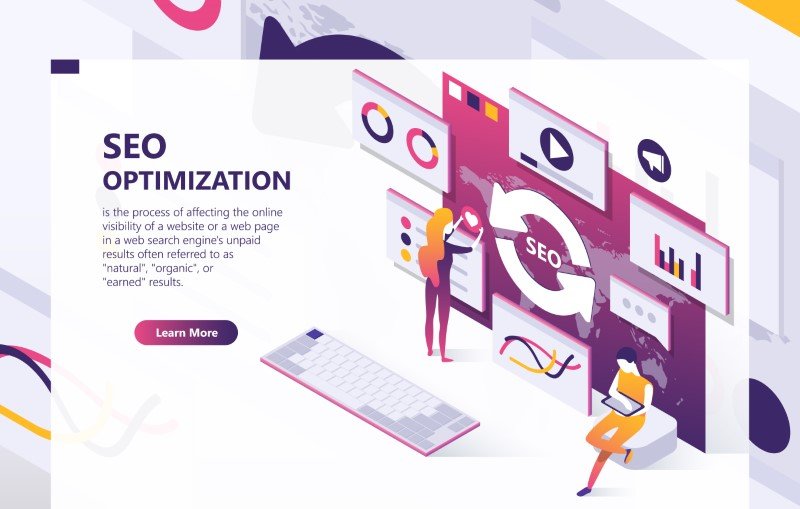
SEO Optimization Companies: Best Picks for 2024

Web Application Basics: Everything You Need to Know
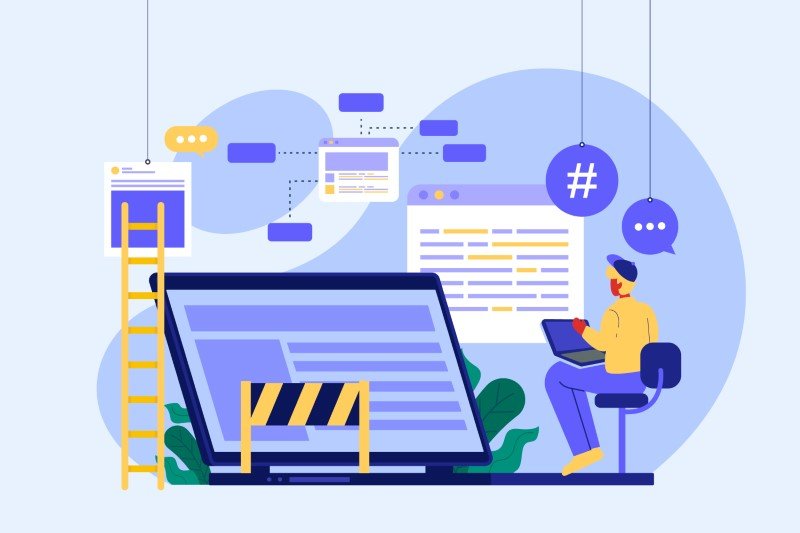

Small Business Bookkeeping: Essential Tips for 2024