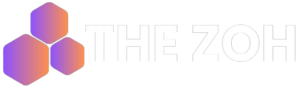In today’s digital age, having a professional online presence is no longer an option—it’s a must. Whether you’re a small business owner, freelancer, or hobbyist looking to bring your ideas to life online, the quest for the best website builder can feel overwhelming. With a myriad of free website builders and premium platforms vying for your attention, choosing the right one can be the difference between online obscurity and standout success. The stakes are high, but the good news is that finding the best website builder for your needs can simplify the process, making it possible to create a robust, engaging site without deep technical expertise.
This article will guide you through the best website builders of 2024, offering a detailed look at top contenders like Wix, Squarespace, Weebly, Webflow, Shopify, and WordPress. You’ll discover which platforms are the best web builders for complete beginners, which offer the most attractive templates, and which provide the best tools for e-commerce, blogging, or portfolios. Whether you’re searching for the best free website builder to get started, the best website builder for small business to grow your enterprise, or simply the best site to build a website that stands out from the crowd, our comprehensive review has got you covered. Let’s embark on this journey to uncover the top website builders that can help transform your digital presence in 2024.
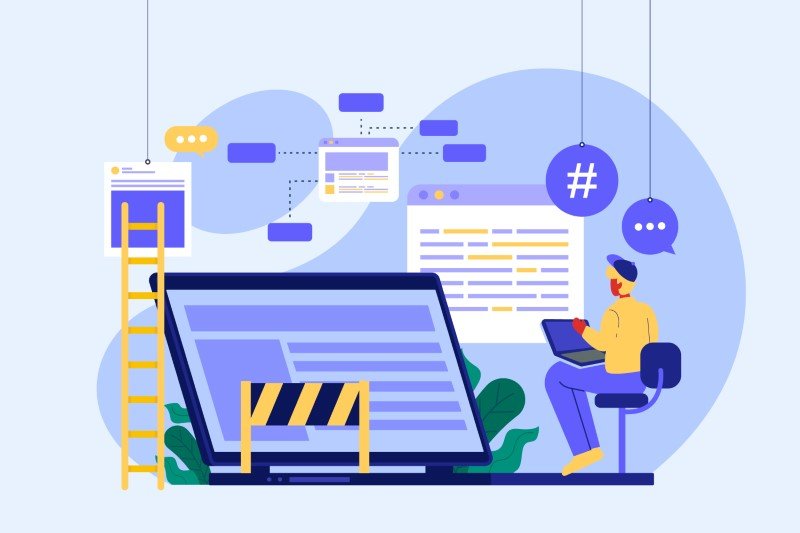
Table of Contents
Wix
Overview
Wix is renowned for its extensive range of templates and website features, making it an excellent choice for various types of websites, from personal blogs to large e-commerce platforms. It stands out as the most popular website builder globally, offering an intuitive user experience that caters to both beginners and seasoned users.
Ease of Use
Getting started with Wix is straightforward. You can choose from over 900 templates and utilize the AI feature to quickly set up a site tailored to your needs. The drag-and-drop editor allows you to place elements freely, enhancing the ease of use. Additionally, Wix’s AI chatbot streamlines the setup process, providing a personalized dashboard based on your responses.
Customization Options
Wix offers unmatched customization capabilities, including a vast library of over 500 apps in the Wix App Market. These apps allow you to add new features and integrate your site with various platforms and services. The platform also supports video features, allowing uploads up to 15GB and integration with major video hosting platforms.
SEO Features
Wix excels in SEO, offering built-in tools that manage essential tasks like sitemaps and meta tags automatically. It also features advanced SEO tools such as customizable URLs, meta data, and integrations with tools like Semrush and Google My Business. Wix’s SEO capabilities are designed to cater to both beginners and advanced users, ensuring your site is optimized for search engines.
Pricing
Wix provides several premium plans ranging from $17 to $159 per month, billed annually. These plans are tailored to different needs, from personal use to large businesses, and often include discounts like 10% off with specific codes. Despite not being the most cost-effective option compared to platforms like GoDaddy or Squarespace, Wix offers significant value through its comprehensive features.
Pros and Cons
Pros:
- Extensive customization options with a large app market
- User-friendly interface with drag-and-drop editing
- Robust SEO tools and integrations
Cons:
- Higher price points compared to some competitors
- Some users may find the open editor layout challenging to manage
User Experience
Users of Wix enjoy a flexible and intuitive website building experience. The platform’s AI enhancements, such as the AI chatbot, provide a tailored setup that simplifies the creation process. Moreover, Wix’s responsive design ensures that websites look great on both desktop and mobile devices, enhancing the overall user experience.
Squarespace
Overview
Squarespace is known for its all-in-one platform that simplifies website building and hosting, enabling you to create professional-looking websites without needing extensive technical skills. It offers a range of built-in SEO features to enhance your website’s visibility and is particularly favored by small businesses and individuals who value ease of use and design over advanced customization.
Ease of Use
Squarespace is celebrated for its user-friendly interface, with a drag-and-drop editor that simplifies the website creation process. This feature, along with its structured grid system, helps users efficiently align page elements, making it ideal for beginners or those who prefer a more guided user experience.
Customization Options
While Squarespace provides sleek templates and a clean design aesthetic, it is sometimes viewed as limited in terms of customization. The platform offers a streamlined customization process which is great for users without coding skills but may be restrictive for those looking to exert more creative control.
SEO Features
Squarespace includes essential SEO tools like automatic sitemap generation, clean URLs, and mobile optimization, which are crucial for improving search engine visibility. However, it has been criticized for its page speed and limited third-party SEO extensions, which might not suffice for more advanced SEO needs.
Pricing
Squarespace offers several pricing plans to cater to different needs, starting from basic websites to more advanced e-commerce solutions. Plans are competitively priced, although they may be considered higher compared to other platforms when looking for more feature-rich options.
Pros and Cons
Pros:
- Intuitive drag-and-drop interface and structured editor for easy use.
- Attractive templates and design-forward aesthetics suitable for creatives.
Cons:
- Limited customization options can be a drawback for users seeking more creative freedom.
- Some users report slower page speeds, which could affect SEO performance.
User Experience
Users generally find Squarespace to be a straightforward platform that offers a balance of good design and functionality, making it especially appealing to those new to website building. Its user interface is designed to be intuitive, with various support options available to assist users in creating and managing their sites.
Weebly
Overview
Weebly, established in 2007, is known for its simplicity and effectiveness in website building, particularly suited for small businesses and individual projects. With a user-friendly platform, Weebly supports both beginners and those on a budget, providing tools to create professional websites without needing extensive technical knowledge.
Ease of Use
Getting started with Weebly is straightforward, thanks to its intuitive sign-up process and simple editor layout. The drag-and-drop interface ensures that even users with no prior experience can build their websites effortlessly. Elements are easily customizable through a well-organized menu, enhancing the overall user experience.
Customization Options
While Weebly offers a range of neat and clean templates, it is somewhat limited in terms of advanced customization. Users can only choose between light and dark modes, which may restrict those looking to closely align the website’s design with their brand’s colors.
SEO Features
Weebly provides essential SEO tools that help improve your site’s visibility on search engines. These include setting site descriptions, specifying keywords, and managing redirects. However, it’s noted that finding these settings can be a bit cumbersome as they are tucked away in the settings menu.
Pricing
Weebly is very accessible, offering a free plan and several paid options ranging from $10 to $26 per month, billed annually. This makes it an affordable choice for users who are cost-conscious but still looking for a reliable website building platform.
Pros and Cons
Pros:
- User-friendly with a straightforward drag-and-drop interface.
- Offers a free plan that is quite generous compared to other platforms.
Cons:
- Limited customization options, with only basic color scheme choices.
- Some users may find the SEO tools difficult to locate and use.
User Experience
Weebly is praised for its ease of use, making it a preferred choice for beginners. Users appreciate the clear, uncluttered interface and the responsive design of the templates, which ensures that websites look good on all devices. However, the platform’s simplicity might not be suitable for those looking to implement complex functionalities or extensive customizations.
Webflow
Overview
Webflow is a comprehensive platform that integrates web design, CMS, and hosting capabilities, allowing you to create responsive websites visually without writing code. It’s particularly favored by professionals for its high-fidelity design capabilities and robust hosting services. Webflow is also known for being a visual web development platform that empowers designers and developers to create stunning, responsive websites without coding.
Ease of Use
Webflow offers a drag-and-drop interface and visual design tools, making it accessible for anyone to build professional websites, even those without prior coding experience. However, the platform is packed with advanced features and customization options, which can be daunting for beginners.
Customization Options
The platform provides extensive customization options, supporting advanced CSS properties and values to achieve complex visual effects and layouts. Webflow allows a high degree of creative control and flexibility without needing to code, enabling you to turn your static designs into clean, production-ready code.
SEO Features
Webflow excels in technical SEO, offering built-in meta tags, schema markup, and URL customization to optimize websites for search engines. It also features clean code generation, responsive design, and SSL certification, all of which are beneficial for SEO.
Pricing
Webflow’s pricing structure includes a range of plans to suit different needs, from free plans for personal use to enterprise-level plans for larger organizations. The pricing starts at $14 per month for the basic plan, which provides essential features for personal sites and simple projects.
Pros and Cons
Pros:
- Webflow provides a user-friendly interface with powerful design capabilities.
- It offers flexibility in web design and the ability to publish clean, semantic HTML and CSS code directly from the visual editor.
Cons:
- There is a learning curve associated with its advanced features, which might be challenging for beginners.
- While it offers robust SEO capabilities, some users may find the platform’s customization options overwhelming.
User
Experience
Webflow is generally praised for its intuitive interface and comprehensive design tools, which facilitate seamless collaboration and efficient workflow. However, users new to Webflow might experience a learning curve due to the depth of customization and control offered by the platform.
Shopify
Overview
Shopify is a comprehensive e-commerce platform that allows users to create online stores and retail point-of-sale systems. It’s designed to provide a one-stop solution with all the necessary resources to create a thriving ecommerce store. Shopify is known for its user-friendly interface and robust functionality, making it an excellent choice for anyone prioritizing their customer’s online shopping experience.
Ease of Use
Signing up and starting on Shopify is extremely easy. The platform guides you through a straightforward pathway to set up your store, from uploading product images to configuring shipping and payment options. Its intuitive design means you can navigate most pages through a simple menu on the left side of your dashboard, making it accessible even for beginners.
Customization Options
Shopify offers various levels of customization, from simple drag-and-drop interfaces to advanced options that involve coding. Users can enhance their store’s functionality with Shopify apps or change the look and feel of their store using customizable themes. For those with coding skills, Shopify allows for granular changes through manual code additions.
SEO Features
Shopify supports your store’s SEO performance with both on-page and off-page tools. This includes easy management of essential SEO elements like alt texts, headings, page titles, and meta descriptions. Additionally, Shopify allows for advanced SEO customization such as editing your store’s backend to control which URLs can be crawled by search engines.
Pricing
Shopify offers multiple pricing plans to accommodate different needs and budgets. Prices start at $5 for a basic plan, suitable for selling on social media, and can go up to $2,000 a month for the Shopify Plus package, which offers more advanced features. Each plan is designed to provide core ecommerce functionalities, with more comprehensive features available in higher-tier plans.
Pros and Cons
Pros:
- User-friendly with various ease-of-use features.
- Extensive customization options through apps and coding.
- Robust SEO tools for enhanced online visibility.
Cons:
- Higher price points compared to some competitors.
- Requires learning Shopify’s Liquid language for deep customizations.
User Experience
Shopify is praised for its smooth and seamless user experience. From the ease of setup to the flexibility of managing an online store, users enjoy a hassle-free operation. The platform’s responsive design ensures that stores look great on all devices, enhancing the overall customer interaction with the site.
WordPress
Overview
WordPress is a free, open-source content management system that is highly flexible, making it a popular choice for various types of websites including personal blogs, business sites, and e-commerce platforms. It started as a simple blogging platform and has evolved into a comprehensive site builder that allows users to create almost any type of website imaginable. WordPress is known for its large selection of themes and plugins, which enhances its adaptability and functionality.
Ease of Use
Setting up a WordPress site can vary in complexity. Initially developed for blogging, it has an interface that is user-friendly enough for beginners, yet robust enough for more advanced users. WordPress does not come with a built-in drag-and-drop builder, but it supports numerous page builder plugins that simplify the design process. While some basic knowledge of HTML and CSS can be helpful, it is not strictly necessary to start using WordPress.
Customization Options
WordPress’s extensive customization options are one of its strongest features. It offers thousands of themes and plugins, allowing for significant flexibility in design and functionality. Users can easily modify themes and enhance their sites with plugins for SEO, security, and performance. Additionally, WordPress’s open-source nature means that users can alter the source code to meet specific needs.
SEO Features
WordPress provides excellent support for SEO. It allows for easy creation of SEO-friendly URLs, titles, and meta descriptions. Users can enhance their SEO strategies with plugins like Yoast SEO, which helps optimize content and improve search rankings. Regular updates and a large community also ensure ongoing improvements and support for the latest SEO practices.
Pricing
WordPress itself is free to use, but running a website on the platform typically involves costs for hosting and domain registration. Additional expenses can come from premium themes and plugins. Despite these costs, WordPress remains an affordable option compared to many other website builders, offering a good balance between price and performance.
Pros and Cons
Pros:
- Highly customizable with thousands of themes and plugins.
- Strong SEO capabilities with robust plugin support.
- Large, active community for support and development.
Cons:
- Can be complex for absolute beginners without any technical background.
- Ongoing maintenance and security updates require attention.
- Performance can be affected by poorly coded plugins or themes.
User Experience
WordPress users benefit from a flexible and powerful platform that supports a wide range of website types and sizes. It is particularly valued for its strong community and extensive customization options, which allow users to tailor their sites precisely to their needs. However, newcomers might face a learning curve and need to manage regular updates to ensure security and functionality.
Conclusion
Throughout this comprehensive exploration, we’ve navigated the intricate landscape of website builders, offering insights into their nuances, from user-friendly interfaces for beginners to sophisticated features tailored for seasoned designers and online merchants. The journey has highlighted the distinctiveness of platforms like Wix, Squarespace, Weebly, Webflow, Shopify, and WordPress, each adept in serving specific needs – be it for crafting captivating blogs, launching compelling e-commerce sites, or establishing a professional online presence. This exploration underscores the importance of selecting a website builder that resonates with your individual or business aspirations, acknowledging that the right tool can significantly streamline the path to achieving your digital goals.
Reflecting on the discussed platforms, it becomes evident that regardless of your technical skill level or the complexity of your project, there’s a website builder out there equipped to bring your digital vision to fruition. Embracing these insights will not only assist in making an informed decision tailored to your unique needs but also underscore the pivotal role these platforms play in democratizing web design and online commerce. As we look towards the future, the continuous evolution of website builders promises even greater possibilities, encouraging aspiring digital pioneers to embark on their creative journeys with confidence.
FAQs
The leading website builders of 2024 include Wix, which is highly recommended for its comprehensive features. Hostinger is favored for its superior marketing integration, while Squarespace is ideal for bloggers and writers. Bluehost is an excellent option for WordPress users, and Friday excels in AI-driven website construction. Web.com is also a notable mention.
For creating a website in 2024, several platforms stand out: Weebly is great for budget-friendly e-commerce sites, GoDaddy suits service providers well, and IONOS is perfect for startups. Squarespace is the go-to for creatives, HostGator offers simplicity, Wix allows extensive code-free customizations, Shopify excels in dropshipping, and Hostinger Website Builder is known for its affordability.
For security, the top website builders that include SSL security are RaiseMore, which is tailored for non-profit organizations, and Umso, designed for startups. Solodev CMS offers robust content management capabilities, while Webador and Webit are also reliable choices. Wix and Squarespace are highly rated for their security features, and SimplePractice is another secure platform highly viewed in the industry.
The best free website builders include options like Wix, which offers a robust free plan with extensive customization options. Other notable free builders are Weebly, known for its user-friendly interface, and WordPress.com, which is ideal for bloggers seeking flexibility without upfront costs.
Get Your Website Free Audit Report Today!
Newsletter
Latest Post
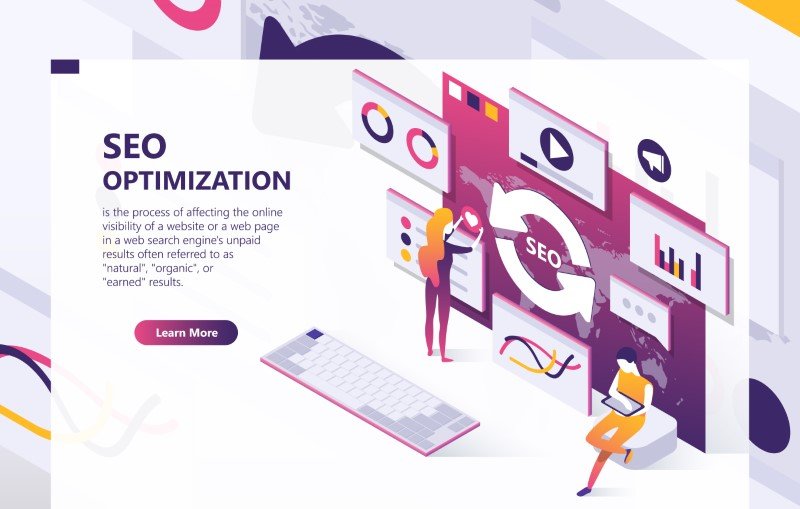
SEO Optimization Companies: Best Picks for 2024

Web Application Basics: Everything You Need to Know
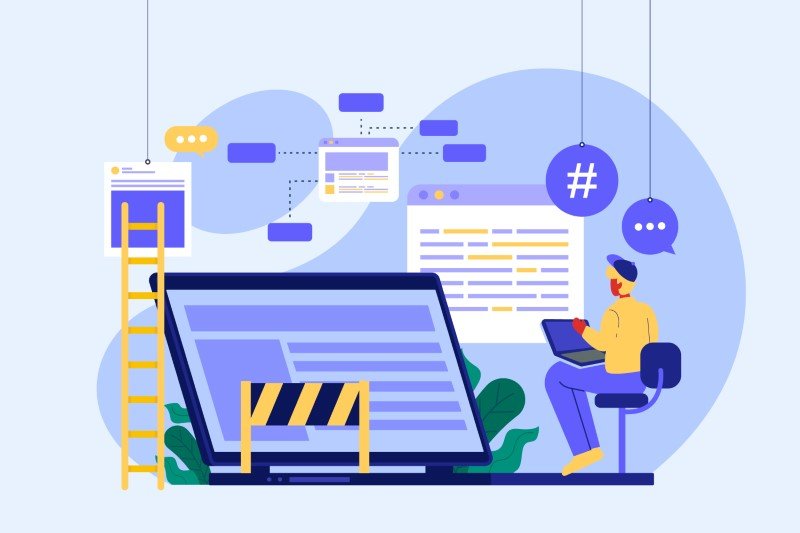

Small Business Bookkeeping: Essential Tips for 2024