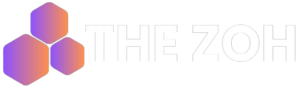In the digital age, ensuring the security of online communications is paramount, and that’s where an SSL certificate comes into play. Standing at the forefront of website security, an SSL certificate is not just a technical jargon but a critical necessity for any website that aims to safeguard its users’ sensitive information from potential threats. By encrypting data in transit between a web server and a browser, SSL (Secure Sockets Layer) and its successor, TLS (Transport Layer Security), provide a secure channel, making it exceedingly challenging for intruders to intercept or tamper with the data. Understanding what an SSL certificate is, how it works, and why it’s important is the first step towards creating a safer online environment for both website owners and their visitors.
This guide will walk you through the essentials of SSL certificates, starting with a primer on what SSL is and how SSL certificates work, before delving into the various types of SSL certificates available. Additionally, you’ll learn why SSL certificates are important for your website and how they can help secure online transactions and build trust with your audience. The process of obtaining an SSL certificate will be broken down into clear, manageable steps, ensuring you’re well-equipped to enhance your website’s security. Whether you’re looking to check an SSL certificate, generate a new SSL certificate, or simply understand the implications of SSL certification for your website, this guide is designed to demystify the process and provide valuable insights into the world of web security.

Table of Contents
What is an SSL Certificate?
An SSL certificate is a digital certificate that confirms the identity of a website and enables an encrypted connection. This is crucial for maintaining the security of data exchanged between a web server and a browser.
Key Components of SSL Certificates
- Encryption: SSL certificates help in securing internet connections by encrypting the data transferred between two systems. This prevents unauthorized parties from reading or modifying any information exchanged.
- Authentication: The certificate contains the website’s public key and crucial identity details, which help in verifying that the website you are connecting to is genuine.
- Digital Signature: SSL certificates are signed by a Certificate Authority (CA). This signature helps browsers identify that the certificate comes from a trusted source.
How SSL Certificates Enhance Security
- Data Integrity: SSL encryption ensures that the data sent over the internet cannot be altered without detection.
- Privacy: By encrypting the data, SSL certificates keep sensitive information like credit card numbers and personal details safe from cybercriminals.
- Trust: When a website uses SSL, browsers display a padlock icon or a green bar to indicate that the site is secure, which reassures users about the safety of their data.
The Role of Public and Private Keys
SSL certificates use a pair of keys: a public key and a private key. The public key is available to everyone and is used to encrypt data. Only the corresponding private key, which is securely stored on the server, can decrypt this data. This mechanism ensures that even if the data is intercepted, it cannot be read without the private key.
Visual Indicators of SSL Protection
Most web browsers provide visual cues to show that a website is protected by SSL. This includes the padlock icon next to the URL in the address bar and the use of HTTPS in the web address. These indicators help users confirm that their connection to the site is secure.
By understanding these key points, you can appreciate the critical role SSL certificates play in online security, making them an essential component for any website that handles sensitive data.
How SSL Certificates Work
Encryption Process
SSL certificates are pivotal for establishing a secure connection between your browser and the web server. When you visit a website, the SSL certificate uses a public key to encrypt information before it is sent to the server. Only the server with the corresponding private key can decrypt this information, ensuring that any data sent over the internet is kept secure from unauthorized access.
SSL Handshake
The SSL handshake is an essential part of the security process, where both the client and server verify each other’s credentials to establish a secure connection. Here’s how it typically unfolds:
- Client Hello: Your browser sends a ‘client hello’ message to the server, listing the SSL versions and cipher suites it supports.
- Server Hello: The server responds with a ‘server hello’ message, confirming the SSL version and cipher suite that will be used for the session.
- Authentication: The server sends its SSL certificate to your browser. Your browser checks this certificate against a list of trusted CAs. If the certificate is valid, the process continues.
- Premaster Secret: Your browser sends a premaster secret to the server, encrypted with the server’s public key.
- Decryption and Session Keys: The server decrypts the premaster secret with its private key and uses it to generate session keys.
- Client Finished: Your browser sends a finished message, encrypted with a session key, indicating that the handshake is complete.
- Server Finished: The server sends back a similar message, encrypted with the session key.
- Secure Symmetric Encryption Achieved: At this point, both the server and your browser switch to symmetric encryption with the session keys for further communication.
Types of SSL Certificates
SSL certificates come in various forms, each designed to meet specific security requirements:
- Domain Validated (DV) SSL Certificates: These certificates provide a basic level of security by confirming that the domain owner has control over the domain. They are usually issued quickly and without requiring extensive documentation.
- Organization Validated (OV) SSL Certificates: These require more validation than DV certificates. The CA checks the right of the applicant to use a domain name and conducts some vetting of the organization. This provides a higher level of security and trust.
- Extended Validation (EV) SSL Certificates: These offer the highest level of validation. Before issuing an EV SSL certificate, the CA performs a thorough investigation of the organization. This includes verifying the legal, physical, and operational existence of the entity, and that they have the exclusive right to use the domain specified in the certificate. EV SSL certificates activate the green address bar in browsers, signaling to users that the site is highly secure and trustworthy.
Understanding these key components and types of SSL certificates can help you choose the right level of security for your website, ensuring that your and your users’ data remains protected.
Types of SSL Certificates Explained
Extended Validation (EV) SSL
Extended Validation (EV) SSL Certificates offer the highest level of identity verification and brand identity security. They undergo up to 18 validation checks, including verifying the legal, operational, and physical existence of the organization, and a telephone verification of the employment status of the requestor. EV certificates are ideal for high-profile websites such as global banks, Fortune 500 companies, and e-commerce platforms, where user trust and security are paramount.
Organization Validated (OV) SSL
Organization Validated (OV) SSL Certificates provide a mid-level security assurance, authenticated with up to nine validation checks. These checks confirm domain ownership and validate the business organization’s operational status and good standing. OV certificates are suitable for business sites and log-in screens, where confirming the organization’s credibility is important.
Domain Validated (DV) SSL
Domain Validated (DV) SSL Certificates are the quickest and easiest to obtain. They require minimal validation, typically just a verification of control over the domain via email. DV certificates are used primarily for blogs, personal websites, and any site not handling sensitive transactions.
Wildcard SSL
Wildcard SSL Certificates are designed to secure a single domain and all its first-level subdomains. They do not come with an EV option and share a single private key across all subdomains, which could be a security concern if compromised. These certificates are cost-effective for organizations managing multiple subdomains on a single domain.
Multi-Domain SSL
Multi-Domain SSL Certificates, also known as SAN certificates, can secure up to 250 additional domains listed in the Subject Alternative Names field of the certificate. They are particularly useful in shared hosting environments, allowing multiple domains to be secured under a single certificate, which simplifies management and reduces costs.
Unified Communications SSL
Unified Communications Certificates (UCC), also known as SAN or Exchange certificates, are tailored for use with Microsoft Exchange and Office Communications servers. These certificates can secure multiple domains and subdomains, making them ideal for businesses that operate in a Microsoft-centric environment. UCCs are recognized by most modern devices and browsers, providing robust security and compatibility.
Why SSL Certificates are Important
Data Security
SSL certificates play a crucial role in safeguarding data transmitted between your browser and the website’s server. By encrypting this data, SSL certificates ensure that sensitive information such as login credentials, personal details, and financial data remains secure and protected from unauthorized access. This encryption prevents hackers from intercepting and decoding the data, maintaining the confidentiality and integrity of your online interactions.
Trust and Authentication
SSL certificates are vital for verifying the identity of websites and establishing trust with users. When a website displays a padlock icon and “https” in the URL, it signals to you that a secure connection is in place. This visual cue is essential as it instills trust, reassuring you that your interactions with the website are safe. Additionally, SSL certificates help confirm that the connection is established with the legitimate server, preventing you from connecting to fraudulent websites.
SEO Benefits
Having an SSL certificate can significantly boost your website’s visibility and ranking on search engines. Search engines like Google prioritize websites that provide a secure browsing experience, recognizing them as more trustworthy. Consequently, websites with SSL certificates often receive a ranking boost, leading to increased organic traffic. This not only enhances security but also improves your website’s overall SEO performance.
By implementing SSL certificates, you ensure enhanced data protection, elevated trust and authentication, and better SEO outcomes, making them an indispensable component of modern web security.
How to Get an SSL Certificate
Free SSL Options
To secure your website without incurring costs, you can opt for free SSL certificates provided by several authorities:
- Let’s Encrypt: This nonprofit project offers free Domain Validated (DV) SSL certificates, aiming to enhance internet privacy and security. Keep in mind that these certificates are valid for three months and require regular renewal. If your hosting provider supports Let’s Encrypt, they often manage the renewal process for you.
- Cloudflare: Offers free standard SSL certificates as part of its plans, which range from free to $200 per month depending on additional features. Cloudflare simplifies the SSL process by handling certificate installation and HTTP to HTTPS redirection automatically. Their certificates renew automatically, ensuring continuous protection.
- SSL For Free: Provides free SSL certificates that are trusted by 99.9% of browsers and are valid for 90 days. Like Let’s Encrypt, you will need to renew these certificates every three months.
- ZeroSSL: Offers an easy way to get free 90-day SSL certificates with options for one-step email validation, server uploads, or CNAME verification for approval. ZeroSSL also supports ACME integrations for automatic renewals.
Paid SSL Options
When more robust security and trust are required, paid SSL certificates can be a valuable investment. Here are some options to consider:
- GeoTrust: Offers a range of SSL certificates from domain-level to True BusinessID with EV. While higher-end options are competitively priced, single site certificates might be less so. GeoTrust is known for thorough identity checks, enhancing its reliability.
- RapidSSL: Provides a single domain certificate for as low as $17.95 per year with 128/256-bit encryption. They also offer a wildcard certificate covering unlimited subdomains for $149 per year, which includes a $10,000 warranty and a 30-day money-back guarantee.
- DigiCert: Offers various SSL certificate options including a Secure Site certificate with priority verification and a DigiCert Smart Seal starting at $484 a year. They also provide SANs certificates starting at $788 per SAN.
- SSL.com: A single domain level certificate starts at $49 per year, with EV level certification available for $189.84 on a six-year plan. This provider promises background checks completion within one to three days.
- GoDaddy: Known for its competitive pricing, GoDaddy offers SSL certificates starting at $69.99 for the first term. They provide options for single sites, multiple sites, or full domain coverage with subdomains.
By choosing the right SSL certificate, whether free or paid, you ensure the security of your website and the trust of your visitors. Remember, the level of validation and security features required will depend on the nature of your website and the sensitivity of the information handled.
Conclusion
Throughout this article, we’ve navigated the crucial landscape of SSL certificates, underscoring their indispensable role in bolstering website security and fostering trust among users. From understanding the foundational aspects of what SSL certificates are and how they function, to delving into the diverse types available and their respective importance, we’ve covered significant ground. Importantly, the steps involved in obtaining an SSL certificate, whether through free or paid avenues, have been demystified, empowering website owners to enhance their digital security posture and credibility.
Reflecting on the journey through the article, it’s evident that the decision to implement an SSL certificate is not merely an administrative checkbox but a strategic move towards securing online interactions and boosting user confidence. The exploration of SSL certificates, from domain validation to extended validation types, highlights a tailored approach to security, ensuring that websites can adopt an SSL certificate that aligns with their specific security needs and audience expectations. As we conclude, the emphasis on SSL certificates as a fundamental layer of security in the digital age remains clear, serving as both a protector of sensitive information and a beacon of trust in the vast landscape of the internet.
FAQs
To install an SSL certificate, begin by gathering all necessary requirements, which include understanding the types of certificates available and deciding between a commercial or free certificate, as well as considering SSL options in the cloud. Next, create your certificate by installing the Certbot client and generating the certificate. Finally, complete the installation by enforcing HTTPS on your site and checking for mixed content issues to ensure secure delivery.
An SSL certificate functions through a series of steps starting with the TLS handshake. This process establishes a secure connection where the two communicating parties exchange public keys. Following this, session keys are generated during the handshake, which are used to encrypt and decrypt all subsequent communications, ensuring a secure connection throughout the session.
To manually install a certificate on a computer, open the Certificates console, navigate to Certificates (Local Computer), and right-click on Personal. Then, proceed to All Tasks, and select Import. Follow the Certificate Import Wizard by clicking Next, then use the Browse option to locate your certificate file and proceed by selecting Next to complete the installation.
To install an SSL certificate using the Really Simple SSL plugin in WordPress, start by installing the plugin from the WordPress plugins section and activate it. Then, access the Really Simple SSL dashboard by going to Settings, followed by SSL. Finally, click on "Install SSL certificate" to complete the installation process. This method is particularly useful if your web host does not provide an SSL certificate.
Get Your Website Free Audit Report Today!
Newsletter
Latest Post
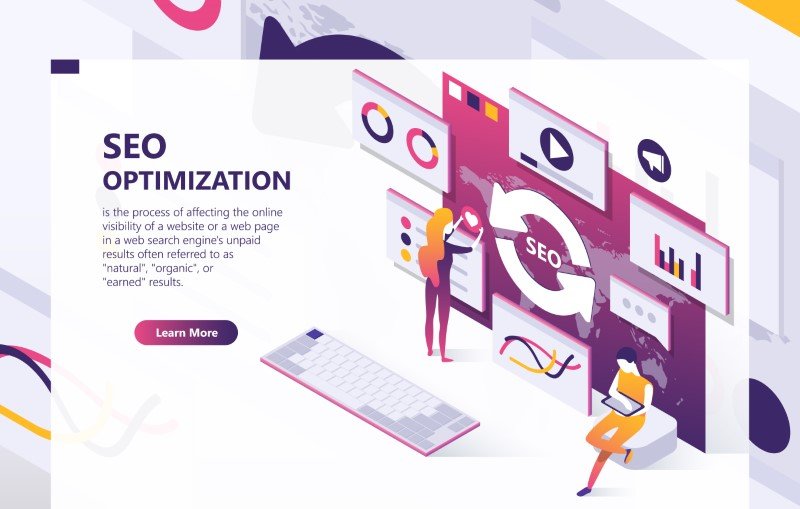
SEO Optimization Companies: Best Picks for 2024

Web Application Basics: Everything You Need to Know
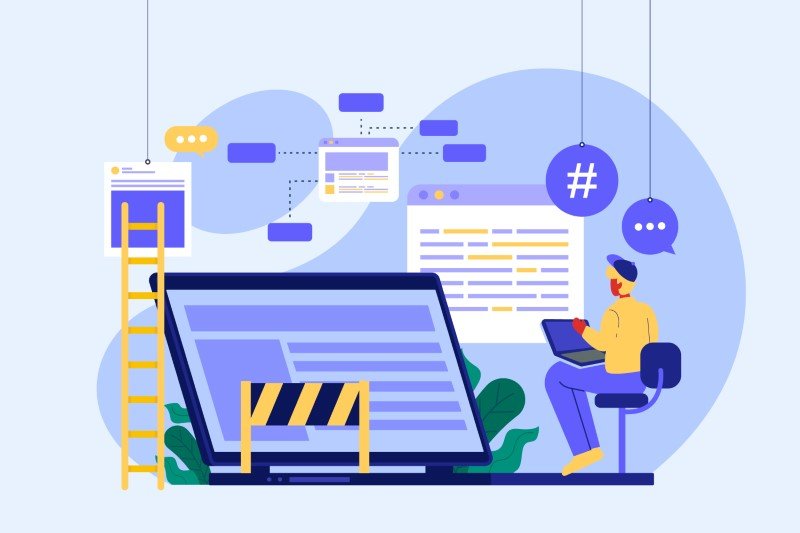

Small Business Bookkeeping: Essential Tips for 2024