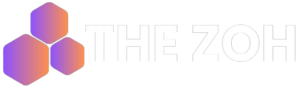In today’s digital era, creating a website for your small business is no longer an option – it’s a necessity. Learning how to create a website for my business can significantly boost your online presence.[1]As consumer behavior shifts increasingly online, having a strong online presence through an engaging business website is crucial for staying competitive and reaching your target audience.[1]In 2023, U.S. retail e-commerce sales surged to $1,118.7 billion, highlighting the rapidly growing importance of online markets.[1]A well-designed business website serves as the foundation of your business’s digital identity, allowing you to showcase your products or services, establish credibility, and attract potential customers around the clock.[2]
This comprehensive guide will walk you through the process of creating a website for your small business, from choosing the right website builder and designing your site to optimizing it for search engines and publishing it live. Learn how to make a website for a small business and create a website that stands out.[2]By the end, you’ll have a professional-looking website tailored to your business’s unique needs, enabling you to tap into the vast potential of the digital landscape and expand your reach like never before.

Table of Contents
Choosing the Right Website Building Platform
Popular Website Builders: Pros and Cons
Choosing the right website builder is crucial for creating an effective online presence for your small business. Among the popular options, Wix, Squarespace, and WordPress stand out as industry leaders in small business website builders.[5]
Wix
Wix is widely considered the best overall website builder for business, offering a comprehensive suite of features tailored for businesses.[5]Its user-friendly interface and drag-and-drop editor make it an excellent choice for beginners. Wix provides automated marketing tools, membership capabilities, and a vast selection of templates to help you create a professional website effortlessly, even with a free website builder option.[5]
Squarespace
Squarespace is another strong contender, renowned for its stylish designs and intuitive editing experience. [5]While not as feature-rich as Wix, Squarespace excels in creating visually stunning websites with minimal effort, making it an attractive option for businesses prioritizing aesthetics.
WordPress
WordPress is a powerful content management system (CMS) trusted by major companies like NASA and Rolling Stone.[5]It offers a suite of publishing tools, making it an excellent choice for content-heavy websites and blogs.[5] However, WordPress requires more technical expertise compared to Wix or Squarespace. [5]
Here’s a quick comparison of the pros and cons:
Website Builder | Pros | Cons |
Wix | – Beginner-friendly – Extensive features – Automated marketing tools | – Limited customization options |
Squarespace | – Stylish designs – Intuitive editor | – Fewer features than Wix – Limited e-commerce capabilities |
WordPress | – Highly customizable – Vast plugin library – Ideal for content-heavy sites | – Requires technical expertise – Need to manage hosting, security, and maintenance |
The Flexibility of WordPress
While WordPress offers a steeper learning curve, its flexibility and customization options make it a powerful choice for businesses willing to invest time and effort.[5]With over 50,000 plugins available, you can extend your website’s functionality to meet your specific needs, such as enhancing security, optimizing SEO, or adding e-commerce capabilities. These extensive website features make WordPress highly adaptable.[5]
However, it’s important to note that WordPress requires more technical knowledge or prior website-building experience.[5]Unlike Wix or Squarespace, WordPress doesn’t have a built-in drag-and-drop editor, and you’ll need to manage your own web hosting, security, and overall website maintenance.[5]
For beginners or those seeking a more streamlined approach, Wix or Squarespace may be better options, as they offer a more user-friendly experience with built-in features and minimal technical requirements.[5]
Setting Up Your Website
Selecting and registering a domain name
Choosing the right domain name is crucial for establishing a strong online presence for your small business. Your domain name serves as the address for your website, making it the first point of contact between your brand and potential customers. A well-chosen website domain can significantly impact your visibility.[9] Here are some best practices to follow:
- Decide on a relevant keyword: Select a keyword that accurately describes your business, product, or services. This will help customers find you more easily through search engines.[9]
- Keep it short and memorable: Aim for a short, easy-to-remember domain name that resonates with your brand. Avoid lengthy or complex names that may be difficult for customers to recall or type. Consider various business name ideas to find the perfect fit.[9]
- Consider alternative extensions: While a .com extension is ideal, it can be expensive. Explore alternative extensions like .net, .org, or .us if the .com version is unavailable or too costly.[9]
- Invest in SEO: Incorporate relevant keywords and phrases into your domain name to improve your website’s search engine rankings and organic visibility.[9]
Once you’ve chosen a suitable domain name, you’ll need to register it with a domain registrar. This company ensures that your domain is unique and matches it with the appropriate Domain Name System (DNS).[9]Domain registration typically involves an annual fee, with costs varying based on factors such as demand, extension, and registrar.[9]
Choosing a web hosting provider (e.g., Bluehost for WordPress)
After securing your domain name, you’ll need to select a web hosting provider to store your website’s files and make it accessible online. For WordPress websites, Bluehost is a popular and recommended choice.[14]
Bluehost offers a user-friendly setup process, including a free domain name, a free SSL certificate for secure connections, and a discounted hosting plan starting at $1.99 per month.[14] Here’s how you can get started with Bluehost:
- Visit the Bluehost website and click on the “Get Started Now” button. [14]
- Select a pricing plan suitable for your small business needs. The Basic and Choice Plus plans are popular options.[14]
- Choose your domain name or use the free domain provided by Bluehost. [14]
- Bluehost will automatically install WordPress for you, allowing you to log in to your WordPress site directly from the hosting dashboard.[14]
Installing the website building software (WordPress)
If you haven’t already installed WordPress during the Bluehost setup process, you can do so by following these steps:
- Log in to your Bluehost dashboard and navigate to the “Websites” tab. [14]
- Click on “Add Site” and follow the WordPress installation wizard. [14]
- Select “Install WordPress” and click “Continue.” [14]
- Enter your desired WordPress site title. [14]
- Connect your website to your new domain name or use a temporary subdomain if you’re not ready to publish your site yet.[14]
With your domain name registered, web hosting provider selected, and WordPress installed, you’re now ready to start building and customizing your small business website.[13] [14]
Designing and Customizing Your Website
Selecting a theme or template (Neve Pro, Squarespace templates)
Effective website design is the foundation of a strong website, and it can help you attract your ideal customers, demonstrate your professionalism, and showcase your brand personality.[15] Using professionally designed templates makes it easier to create a polished, compelling online presence. [15]
When selecting a template, determine the primary functions you need for your brand. WordPress and Squarespace offer a vast selection of customizable templates (or themes) in their website template gallery, many of which are free to use.[16]
In WordPress, you can access free theme options from your dashboard by navigating to Appearance > Themes. [16] Once you Install and ActivateOnce you’ve chosen your theme, you can customize it. Alternatively, consider a premium WordPress business theme like Neve Pro, which comes loaded with over a hundred pre-built starter sites, including ones specifically designed for various types of small businesses, offering extensive website template customization.[16]
On the other hand, Squarespace lists all its templates directly on its site. You can preview each one and click.Start With This Design once you’re satisfied with your choice. [16]Then, you’ll land straight in the editing area, where you can customize almost all your site’s elements. Review any changes on the front end to ensure they look good.[16]
No matter which design templates you choose, you can adjust the features to make the best website for your project, personality, and brand with the intuitive, flexible grid editor, utilizing website customization and a website drag-and-drop editor.[15]If you’re feeling overwhelmed by the options, start with one page. Choose a landing page template and experiment with different fonts, colors, and design styles to get a sense of what you like, creating an effective website layout and website mockup.[15]From there, you can take any free website templates and make them your own using the built-in editor or by adding custom CSS code to include extra features, leveraging a free website builder.[15]
Adding essential pages (Home, About, Services/Products, Contact)
Your website is likely your customers’ first stop in getting to know your business, so it’s essential to relay all the necessary information in a way that builds trust and credibility.[17] What you present and how you present it will impact your bottom line. [17]
Homepage: Your homepage is the grand entrance to your website. [17]Though not every visitor will enter through the main entrance (e.g., due to search results or ads), for most people, this is the first page they’ll see.[17]As research from the Nielsen Norman Group highlights, you have less than 10 seconds to convey your value proposition.[18]Get to the point about what your business is about using concise, punchy, and compelling words to hook visitors and encourage them to explore deeper into your site.[18]
About Page: The about page introduces your company or brand and builds trust with your audience and potential customers.[17]Not only does it give you credibility, but it also helps humanize your brand and connect with readers by presenting the people and story behind the business.[17]Avoid making it too lengthy or dull – show your company’s human side and let potential customers see who’s behind the business. Pictures of the team in action help.[18]
Services/Products Page: Depending on your business type, you’ll want a Products page, a Services page, or perhaps both.[18]List what you sell in an organized way, so it’s clear to people. If you have many different products or services, summarize them in logical categories and link to more detailed pages about each offering.[18]Include images for products and be detailed enough so that what you sell is clear to visitors. Using clear language also optimizes your pages for search engines, making it easier for people to find your site.[18]
Contact Page: Why bother with a website if your visitors don’t know how to get in touch with you?[18]Your contact page should provide essential contact information, including your email address, phone number, and address.[18]Encourage visitors to connect with your business on the social media channels you use. If your business gets foot traffic, include directions and an interactive Google map, as well as your hours of operation.[18]
Installing plugins or extensions for additional functionality
Plugins (in WordPress), extensions (in Squarespace), and apps (in Wix) can add new features to your website, helping you get the most out of your small business site.[16]While it might be tempting to install as many plugins, extensions, or apps as possible, doing so could slow down your site and affect its performance.[16]
Therefore, we recommend focusing on plugins/extensions that address the following areas:
Performance and optimization: Having a fast-loading website is an important goal for most website owners. [16]Consider optimizing your site’s performance with caching and database optimization plugins like WP-Optimize. For best-in-class image optimization, check out Optimole for effective website optimization.[16]
Security: Opt for a plugin that can protect your site against spam, hackers, and other malicious actors to ensure robust website security.[16]For example, Sucuri Security is an excellent all-in-one solution with a free and premium version.[16]
Backups: Database and file backups are essential in case something goes wrong with your website.[16] Consider using a plugin such as Updraft Plus to handle these critical tasks. [16]
Search Engine Optimization (SEO): SEO can make your small business website more visible and help you attract new customers.[16]We recommend using the Yoast SEO plugin for optimizing your content, as it’s beginner-friendly. If you’re more tech-savvy and want advanced options, try RankMath, a great Yoast alternative.[16]
Ecommerce: If your small business has an online store, you’ll need an ecommerce plugin to handle your sales on your ecommerce website.[16] WooCommerce is one of the best choices for a WordPress website. [16]
Optimizing and Publishing Your Website
Optimizing your website for search engines (SEO)
Search Engine Optimization (SEO) is a crucial aspect of your website strategy that needs attention from the outset.[21]It encompasses a wide range of techniques to ensure search engines understand and rank your website effectively, ultimately increasing your online visibility and attracting more targeted organic traffic.[21]
On-Page SEO
On-page SEO involves optimizing individual web pages to improve their ranking in search results. Here are some key on-page SEO practices:
- Keyword Research: Identify the words and phrases your potential visitors might use to find your services or products. Tools like Google’s Keyword Planner can assist you in this process.[21]
- Title Tags and Meta Descriptions: Write clear, concise title tags that include targeted keywords, as these are powerful for search engine ranking.[21]Meta descriptions, while not directly impacting ranking, determine your search snippet and can impact click-through rates.[21]
- Content Creation: High-quality, original website content is a must. Ensure your content is unique, relevant, and valuable to your audience to significantly boost your SEO. Consider various website content ideas to keep your audience engaged.[21]
- SEO-Friendly URLs: Use clean, readable URLs that include your target keywords, making it easier for search engines to understand and index your pages.[21]
- Site Speed: If your webpage takes too long to load, potential customers may abandon your site for a competitor. Optimize your site’s speed and ensure a responsive website design to improve user experience and search engine ranking.[21] [24]
- Mobile Responsiveness: With Google’s mobile-first indexing, ensuring your site functions flawlessly on mobile devices is imperative. [23]
Off-Page SEO
Off-page SEO refers to activities performed outside your website to enhance its visibility and reputation, such as:
- Building Backlinks: Acquire high-quality backlinks from reputable websites, which can increase your site’s credibility and improve its ranking in search results.[21]
- Social Media Engagement: Search engines prioritize content shared on social media platforms, often resulting in increased visibility in search engine results.[21]
- Online Directory Listings: Adding your business to local online directories can help generate more backlinks and improve your local SEO.[21]
- Guest Blogging and Influencer Partnerships: Collaborate with relevant industry influencers and contribute guest posts to reputable blogs to build your brand’s authority and acquire valuable backlinks.[21]
By implementing effective on-page and off-page SEO strategies, you can increase your online visibility, attract more targeted organic traffic, and compete with larger competitors in your industry.[21]
Previewing and testing your website before publishing
Before launching your website, it’s crucial to preview and test it thoroughly to ensure a seamless user experience and identify any potential issues. Here are some key areas to focus on:
- Browser Compatibility: Users will visit your website from various browsers. Test your site for compatibility across popular browsers like Chrome, Firefox, Safari, and Edge. Use analytics tools to determine which browsers account for the majority of your traffic.[24]
- Site Speed: Slow websites have higher bounce rates, and visitors may switch to a competitor if your site takes too long to load. Run browser tests and other performance analysis tools to assess and optimize your site’s speed using website analytics.[24]
- Security: Check for vulnerabilities and implement necessary security measures, such as SSL certificates, CAPTCHA for bots, and robust virus detection systems. Utilize automation tools to streamline security checks, update rollouts, and patching processes to enhance website security.[24]
- SEO Validation: Ensure your SEO tactics are working as intended. Check if your keywords are included in URLs, title tags, page headings, image alt text, and meta descriptions. Avoid keyword stuffing and spelling errors. Utilize tools like Google Analytics to monitor your SEO metrics.[24]
- Responsiveness and User Experience: Test your website’s responsiveness across various devices and screen sizes. Ensure seamless navigation, fast loading times, and an intuitive user experience to minimize bounce rates and improve engagement through responsive website design.[22]
By thoroughly previewing and testing your website before publishing, you can identify and address any potential issues, ensuring a smooth launch and an optimal user experience for your visitors.
Publishing your website and promoting it to your audience
Once you’ve optimized your website for search engines and thoroughly tested it, it’s time to publish it and promote it to your target audience. Here are some effective website publishing strategies and options:
- Leverage SEO: Implement the SEO strategies you’ve developed, including on-page optimization, content creation, and off-page tactics like building backlinks and social media engagement. This will help improve your website’s visibility in search engine results and attract organic traffic through effective website optimization.[21] [25]
- Utilize Automated SEO Tools: Consider using automated SEO tools like Wix SEO, which can guide you through the optimization process, providing a checklist of tasks to ensure your website is visible in search engine results.[25]
- Promote on Social Media: Share your website and content across your social media channels to increase awareness and drive traffic. Engage with your followers, share valuable content, and leverage social media advertising to reach a wider audience for effective website promotion.[21]
- Email Marketing: Build an email list and send regular updates, promotions, and newsletters to your subscribers, directing them to your website and keeping them engaged with your brand.[26]
- Local Directories and Online Listings: Ensure your business is listed on relevant local directories and online listings, as this can improve your local SEO and attract customers searching for businesses in your area.[21]
- Influencer Collaborations: Partner with influencers in your industry to promote your website and reach their engaged audiences. Influencer collaborations can help build credibility and drive targeted traffic to your site.[21]
- Paid Advertising: Consider utilizing paid advertising channels like Google Ads, social media ads, or retargeting campaigns to complement your organic efforts and drive targeted traffic to your website.[26]
By implementing a comprehensive promotion strategy that combines SEO, social media, email marketing, local listings, influencer collaborations, and paid advertising, you can effectively increase your website’s visibility, attract your target audience, and drive traffic to your small business website. Incorporating these website promotion techniques will ensure a robust online presence.[23] [24] [25] [26]
Conclusion
In creating a website for your small business, you’ve embarked on a journey to establish a strong online presence and reach your target audience effectively. Throughout this comprehensive guide, we’ve explored the essential steps, from selecting the right website-building platform and designing your site to optimizing it for search engines and publishing it live. By following these best practices for website optimization, you’ve laid the solid foundation for your digital success.
As you prepare to launch your website, remember to continually refine and update it to keep up with the ever-evolving digital landscape. Regularly create fresh, engaging content, monitor your analytics, and adjust your strategies accordingly. Additionally, consider leveraging appointment scheduling THE ZOH’s WordPress Website Development Service to streamline the process and ensure a professional, user-friendly website tailored to your business needs.
FAQs
To create a simple website for your small business, follow these steps:
- Choose a website building platform such as WordPress, Wix, or Squarespace.
- Select and register your domain name.
- Find a suitable hosting provider.
- Install the necessary software, like WordPress.
- Choose a theme or template that fits your business.
- Install any necessary plugins or extensions.
- Add and organize your content on the site.
Building a website for a small business typically requires an initial investment of approximately $200 to $300. The ongoing maintenance costs can range from $5 to $50 per month, which may increase if you operate an online store.
The basic steps to create a business website include:
- Obtaining a domain name and URL.
- Setting up an email address that matches your domain.
- Choosing a web hosting company.
- Designing the layout of your website.
- Building the website using your chosen platform.
- Adding and managing content on your website.
- Publishing the website to make it accessible to the public.
To create a personal website for your business, you should:
- Choose and register a unique domain name.
- Select your design and hosting providers.
- Create essential pages and fill them with engaging content.
- Optimize your website for search engines to improve visibility.
- Conduct a thorough review of your site before publishing it online.
References
[1] – https://www.linkedin.com/pulse/importance-digital-presence-small-businesses-2024-richard-sanchez-cpbae
[2] – https://medium.com/@vjayant533/why-your-small-business-needs-a-website-in-2024-3a4188c2ad0b
[3] – https://www.forbes.com/advisor/business/how-to-make-a-website-for-your-business/
[4] – https://themeisle.com/blog/how-to-make-a-small-business-website/
[5] – https://www.websitebuilderexpert.com/website-builders/comparisons/wix-vs-squarespace-vs-wordpress/
[6] – https://www.reddit.com/r/podcasts/comments/gh1wrd/alright_everyone_wordpress_wix_or_squarespace/
[7] – https://wordpress.com/go/website-building/small-business-website/
[8] – https://www.reddit.com/r/Wordpress/comments/1334fuc/building_a_website_for_small_business/
[9] – https://www.microsoft.com/en-us/microsoft-365/business-insights-ideas/resources/how-to-set-up-a-domain-name-for-your-small-business
[10] – https://www.forbes.com/advisor/business/how-register-domain-name/
[11] – https://www.forbes.com/advisor/business/software/best-web-hosting-for-small-business/
[12] – https://blog.hubspot.com/website/best-web-hosting-for-small-business
[13] – https://wordpress.com/go/website-building/small-business-website/
[14] – https://www.wpbeginner.com/wp-tutorials/how-to-make-a-small-business-website-step-by-step/
[15] – https://www.squarespace.com/blog/how-to-choose-a-website-template
[16] – https://themeisle.com/blog/how-to-make-a-small-business-website/
[17] – https://www.mailerlite.com/blog/web-pages-a-website-should-have
[18] – https://www.sba.gov/blog/5-essential-pages-your-small-business-website
[19] – https://www.wpbeginner.com/showcase/24-must-have-wordpress-plugins-for-business-websites/
[20] – https://www.wpcrafter.com/best-wordpress-plugins/
[21] – https://www.web.com/blog/small-business-seo-guide/
[22] – https://www.boostability.com/resources/local-seo-for-small-business-guide/
[23] – https://fatlabwebsupport.com/blog/how-to-test-website-before-launch/
[24] – https://www.luckyorange.com/blog/posts/pre-launch-website-checklist
[25] – https://www.wix.com/blog/promote-website-free
[26] – https://ahrefs.com/blog/how-to-promote-your-website/
[27] – https://themeisle.com/blog/how-to-make-a-small-business-website/
[28] – https://www.crowdspring.com/blog/small-business-website/
[29] – https://webflow.com/blog/business-website-examples
[30] – https://www.slaterockautomation.com/post/small-business-website-2024-best-examples-design-ideas
Get Your Website Free Audit Report Today!
Newsletter
Latest Post
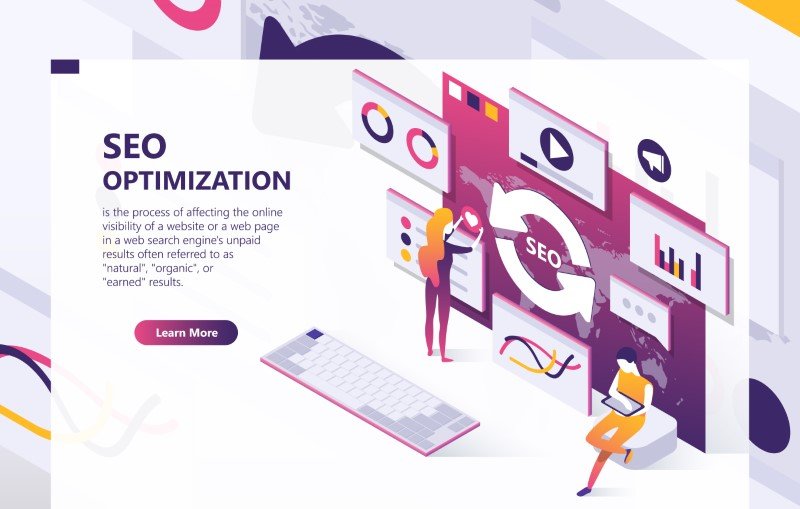
SEO Optimization Companies: Best Picks for 2024

Web Application Basics: Everything You Need to Know
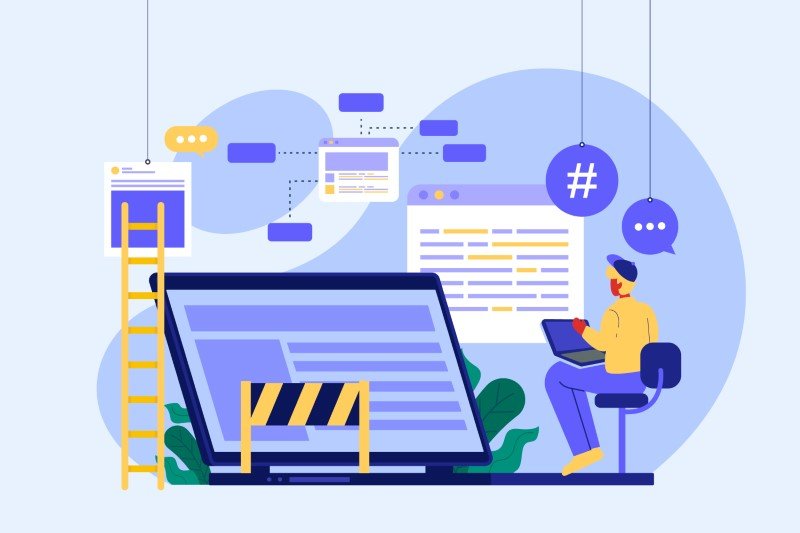

Small Business Bookkeeping: Essential Tips for 2024